Instructions for Using 3D View Mode
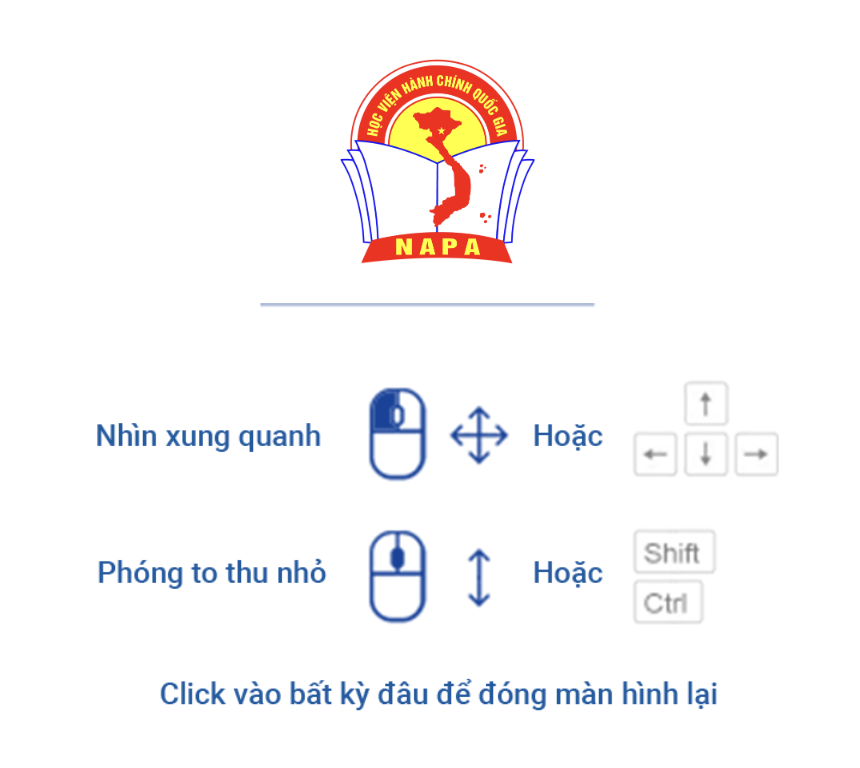 1. Look around
1. Look around
To change the perspective around a 3D object, you can use your mouse or keyboard:
- Using Mouse: Click and hold the left mouse button, then drag the mouse in the direction you want to look.
- Using the Keyboard: Press the arrow keys (up, down, left, right) to move the view.
2. Zoom In/Out
To zoom in or out on 3D objects, you can use the mouse or keyboard:
- Using Mouse: Scroll the mouse wheel up to zoom in, scroll down to zoom out.
- Using Keyboard:
- Press and hold the Shift key and use the up or down arrow key to zoom in or out.
- Press and hold the Ctrl key and use the up or down arrow key to zoom in or out.
3. Close the Screen To exit the 3D view, simply click anywhere on the screen.
If you have any questions or concerns, please contact our technical support. Hope you have a good experience with 3D viewing!


 Tiếng Việt
Tiếng Việt